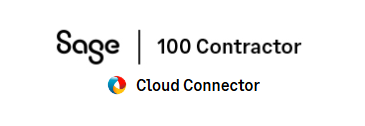Sage 100 Contractor 3-6 Client Contacts
Overview:
Import Client Contacts into Sage 100 Contractor. Simply download your client contacts into Excel, review and apply client contact information and import directly into Sage 100 Contractor 3-6 Client Contacts.
Are you tired of manually keying in Client Contacts one by one into Sage 100 Contractor? Would you rather download your client contacts, fill in the blanks in Excel and import the details directly into Sage 100 Contractor? The following integration template allows you to do just that. It mimics every feature and function of the 3-6 Client Contacts data entry form.

Key Features:
- Download Client Contacts into Excel
- Edit key client contact information in Excel
- Bulk import client contacts directly into Sage 100 Contractor
- Supports all native features and functions of the 3-6 Client Contacts Entry Form
Import Template Download:
Import File Layout:
| Header | Reference | Data Type | Tab | Example | Description |
| filetype | Required | ARCLCN | ARCLCN | ARCLCN | |
| recnum | Required | Numeric | Contacts | President | Client No |
| cntnme | Required | String (50) | Contacts | Contact Name | |
| jobttl | String (50) | Contacts | jdoe@gmail.com | Job Title | |
| phnnum | String (14) | Contacts | Phone No | ||
| phnext | String (6) | Contacts | Phone Ext | ||
| e_mail | String (75) | Contacts | |||
| cllphn | String (14) | Contacts | Cell Phone | ||
| faxnum | String (14) | Contacts | Fax No | ||
| othphn | String (14) | Contacts | Other Phone | ||
| othdsc | String (50) | Contacts | Other Description | ||
| ntetxt | Text | Contacts | Notes | ||
| linnum | (1) | Numeric | Contacts | Line Number |
** Validated Field - value must exist in the respective lookup table in Sage 100 Contractor
(1) If a line number is specified the record will either update the existing line number if it exists or it will be inserted as this line no. If no line number is specified then the record will be auto assigned a line number or the combination of the recnum and the contact name will be evaluated to determine if the record exists
File Example:
filetype,recnum,cntnme,jobttl
ARCLCN,101,"Steve Harold","President"
ARCLCN,102,"Mark Rice","Manager"