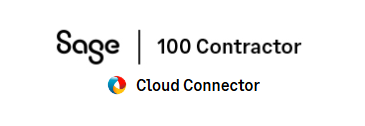Sage 100 Contractor 3-6 Clients
Overview:
Import Clients into Sage 100 Contractor. Simply download your clients into Excel, review and apply client information and import directly into Sage 100 Contractor 3-6 Clients.
Are you tired of manually keying in Clients one by one into Sage 100 Contractor? Would you rather download your clients, fill in the blanks in Excel and import the details directly into Sage 100 Contractor? The following integration template allows you to do just that. It mimics every feature and function of the 3-6 Clients data entry form.
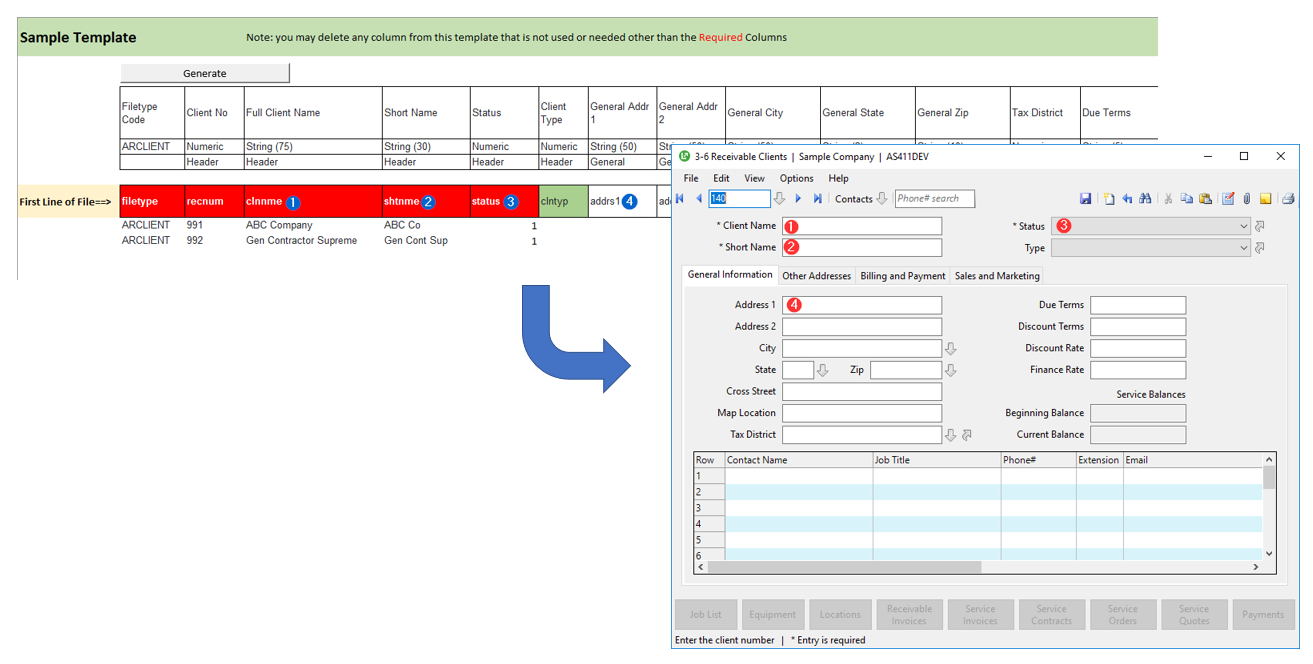
Key Features:
- Download Clients into Excel
- Edit key client information in Excel
- Bulk import clients directly into Sage 100 Contractor
- Supports all native features and functions of the 3-6 Clients Entry Form
Import Template Download:
Import File Layout:
| Field | Reference | Data Type | Tab | Example | Description |
| filetype | Required | ARCL | ARCL | (File Type Code) | |
| recnum | Required | Numeric | Header | Client Number | |
| clnnme | Required(I) | String (75) | Header | Full Client Name | |
| shtnme | Required(I) | String (30) | Header | Short Name | |
| status | Required(I) ** | Numeric | Header | 1 | Status |
| clntyp | ** | Numeric | Header | Client Type | |
| addrs1 | String (50) | General | General Addr 1 | ||
| addrs2 | String (50) | General | General Addr 2 | ||
| ctynme | String (50) | General | General City | ||
| state_ | String (2) | General | General State | ||
| zipcde | String (10) | General | General Zip | ||
| taxdst | ** | Numeric | General | Tax District | |
| duetrm | String (5) | General | ##DY,##TH or ##MO | Due Terms | |
| dsctrm | String (5) | General | ##DY,##TH or ##MO | Discount Terms | |
| dscrte | Numeric (3,2) | General | 2.00 | Discount Rate | |
| finrte | Numeric (3,2) | General | 2.00 | Finance Rate | |
| crsstr | String (50) | General | Cross Street | ||
| maploc | String (10) | General | Map Location | ||
| bilad1 | String (50) | Other | Billing Addr 1 | ||
| bilad2 | String (50) | Other | Billing Addr 2 | ||
| bilcty | String (50) | Other | Billing City | ||
| bilste | String (2) | Other | Billing State | ||
| bilzip | String (10) | Other | Billing Zip | ||
| shpad1 | String (50) | Other | Shipping Addr 1 | ||
| shpad2 | String (50) | Other | Shipping Addr 2 | ||
| shpcty | String (50) | Other | Shipping City | ||
| shpste | String (2) | Other | Shipping State | ||
| shpzip | String (10) | Other | Shipping Zip | ||
| stmeml | String (75) | Other | Statement Email | ||
| bilbas | ** | Numeric | Billing | 1=Last Cost;2=Avg Cost;3=BillAmt | Billing Basis |
| clndsc | Numeric (4,2) | Billing | Discount | ||
| pchnum | String (30) | Billing | PO# | ||
| exmnum | String (15) | Billing | Sales Tax Exempt# | ||
| crdtyp | String (30) | Billing | Reference 1 | ||
| crdnum | *** | String (64) | Billing | [Encrypted Field] | Reference 2 |
| crdnme | String (30) | Billing | Reference 3 | ||
| expdte | Date | Billing | Reference Date | ||
| nvrvlt | Numeric | Billing | 0=False;1=True | Never use Sage Exchange Vault | |
| pchdte | Date | Sales | yyyy-mm-dd | Purchase Date | |
| dtercv | Date | Sales | yyyy-mm-dd | Date Received | |
| cllbck | Date | Sales | yyyy-mm-dd | Call Back | |
| lstctc | Date | Sales | yyyy-mm-dd | Contact | |
| refdte | Date | Sales | yyyy-mm-dd | Reference Date | |
| grting | String (50) | Sales | Greeting | ||
| lstmal | String (30) | Sales | Mail Piece | ||
| lstdte | Date | Sales | yyyy-mm-dd | Date Mailed | |
| prdnum | ** | Numeric | Sales | Product Type | |
| ledsrc | ** | Numeric | Sales | Source | |
| region | ** | Numeric | Sales | Area | |
| cmpsze | ** | Numeric | Sales | Size | |
| mallst | ** | Numeric | Sales | Mail List | |
| mannum | ** | Numeric | Sales | Manager | |
| empnum | ** | Numeric | Sales | Salesperson | |
| usrdf1 | String (50) | Sales | User Def 1 | ||
| usrdf2 | String (50) | Sales | User Def 2 | ||
| usrdf3 | String (50) | Sales | User Def 3 | ||
| usrdf4 | String (50) | Sales | User Def 4 | ||
| usrdf5 | String (50) | Sales | User Def 5 | ||
| usrdf6 | Numeric | Sales | 0=False;1=True | User Def 6 (Checkbox) | |
| usrdf7 | Numeric | Sales | 0=False;1=True | User Def 7 (Checkbox) | |
| usrdf8 | Numeric | Sales | 0=False;1=True | User Def 8 (Checkbox) | |
| usrdf9 | Numeric | Sales | 0=False;1=True | User Def 9 (Checkbox) | |
| ntetxt | Text | Header | Notes |
Required(I) - required for Inserts only
** Validated Field - value must exist in the respective lookup table in Sage 100 Contractor
*** Field Encryption - this field is encrypted by default, in order to import a value into this field, Encryption must be turned OFF
1) Go To 7-1 Company Information
2) Click Options, then Database Security Encryption
3) Select "OFF"
File Example:
filetype,recnum,clnnme,shtnme,status,addrs1,ctynme,state_
ARCL,101,"ABC Company","ABC Co",1,"123 Silver Creek","Newport Beach","CA"
ARCL,102,"AJ Construction","AJ Const",1,"34 Dover Shores","Costa Mesa","CA"