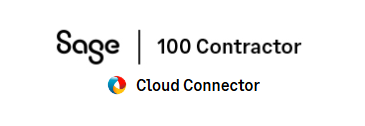Sage 100 Contractor 5-5-1 Daily Payroll
Overview:
Import Daily Payroll into Sage 100 Contractor. Simply download your daily payroll into Excel, review and apply daily payroll information and import directly into Sage 100 Contractor 5-5-1 Daily Payroll.
Are you tired of manually keying in Daily Payroll one by one into Sage 100 Contractor? Would you rather download your daily payroll, fill in the blanks in Excel and import the details directly into Sage 100 Contractor? The following integration template allows you to do just that. It mimics every feature and function of the 5-5-1 Daily Payroll data entry form.
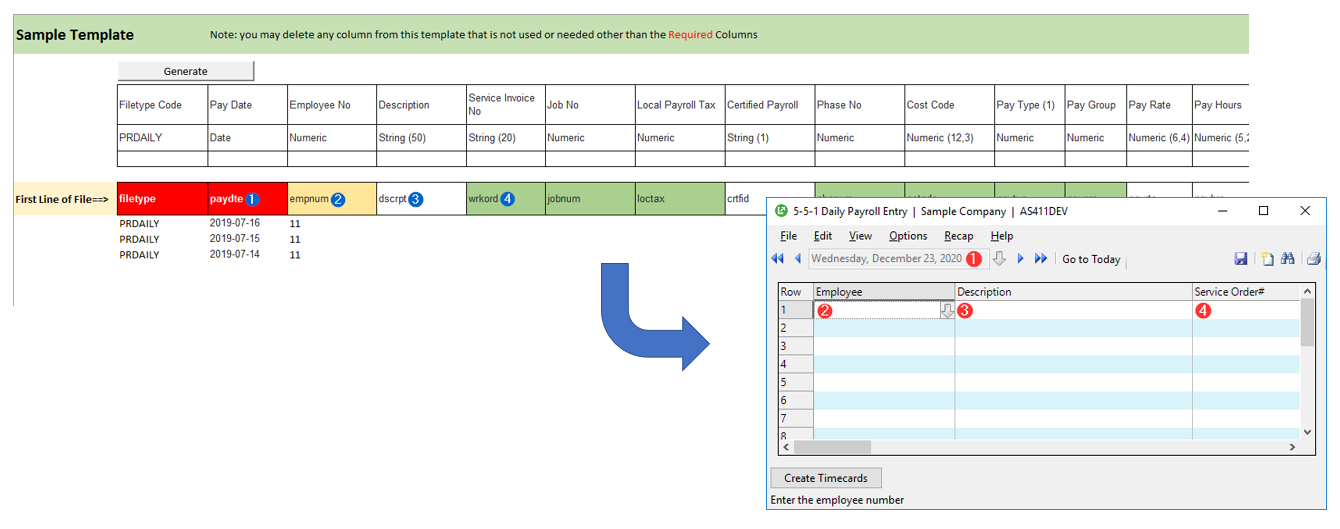
Key Features:
- Download Daily Payroll into Excel
- Edit key daily payroll information in Excel
- Bulk import daily payroll directly into Sage 100 Contractor
- Supports all native features and functions of the 5-5-1 Daily Payroll Entry Form
Import Template Download:
Import File Layout:
| Field | Reference | Data Type | Example | Description |
| filetype | Required | PRDAILY | PRDAILY | (File Type Code) |
| paydte | Date | yyyy-mm-dd | Time Entry Date | |
| empnum | ** | Numeric | Employee No | |
| dscrpt | String (50) | Description | ||
| wrkord | ** | String (20) | Service WO Recnum | |
| jobnum | ** | Numeric | Blank=derived from Service WO | Job No |
| loctax | ** | Numeric | Local Payroll Tax | |
| crtfid | String (1) | Y=yes;N=no;Blank=derived from Job | Certified Payroll | |
| phsnum | ** | Numeric | Phase No | |
| cstcde | ** | Numeric (12,3) | Blank=derived from Service WO type's corresponding Cost Code | Cost Code |
| paytyp | ** | Numeric | Pay Type | |
| paygrp | ** | Numeric | Blank=derived from Employee | Pay Group |
| payrte | Numeric (6,4) | Blank=derived from Employee based on pay type | Pay Rate | |
| payhrs | Numeric (5,2) | Pay Hours | ||
| pcerte | Numeric (6,4) | Pieces Rate | ||
| pieces | Numeric (8,2) | Pieces Units | ||
| cmpcde | ** | Numeric | Blank=derived from Employee | Workers Comp Code |
| dptmnt | ** | Numeric | Blank=derived from Job | Department |
| eqpnum | ** | Numeric | Equip Repaired No | |
| opreqp | ** | Numeric | Operated Equipment | |
| eqpunt | Numeric | 1=Hours; 2=Days; 3=Weeks; 4=Months; 5=Miles | Equip Cost Unit Type | |
| oprhrs | Numeric (5,2) | Equip Operated Cost Units | ||
| stdhrs | Numeric (5,2) | Equip Standby Cost Units | ||
| idlhrs | Numeric (5,2) | Equip Idle Cost Units | ||
| bllunt | Numeric | 1=Hours; 2=Days; 3=Weeks; 4=Months; 5=Miles | Equip Rental Unit Type | |
| oprbll | Numeric (6,2) | Equip Operated Rental Units | ||
| stdbll | Numeric (6,2) | Equip Standby Rental Units | ||
| idlbll | Numeric (6,2) | Equip Idle Rental Units | ||
| usrdf1 | String (50) | User Defined | ||
| absnce | ** | Numeric | Absence | |
| ntetxt | Text | Notes |
** Validated Field - value is either restricted to a defined list of values or exists in the fields respective lookup table in Sage 100 Contractor
File Example:
filetype,paydte,empnum,dscrpt,paytyp,paygrp,payrte,payhrs,cmpcde
PRDAILY,"2019-06-23",8547,"import time",1,1,20,8,5606
PRDAILY,"2019-06-23",8548,"import time",1,1,20,8,5606