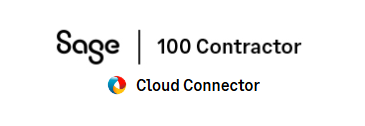Sage 100 Contractor 8-4 Equipment Allocation
Overview:
Import Equipment Allocation into Sage 100 Contractor. Simply download your equipment allocation into Excel, review and apply equipment allocation information and import directly into Sage 100 Contractor 8-4 Equipment Allocation.
Are you tired of manually keying in Equipment Allocation one by one into Sage 100 Contractor? Would you rather download your equipment allocation, fill in the blanks in Excel and import the details directly into Sage 100 Contractor? The following integration template allows you to do just that. It mimics every feature and function of the 8-4 Equipment Allocation data entry form.

Key Features:
- Download Equipment Allocation into Excel
- Edit key equipment allocation information in Excel
- Bulk import equipment allocation directly into Sage 100 Contractor
- Supports all native features and functions of the 8-4 Equipment Allocation Entry Form
Import Template Download:
Import File Layout:
| Header | Reference | Data Type | Tab | Example | Description |
| filetype | Required | EQUIPALLOC | EQUIPALLOC | EQUIPALLOC | |
| trnnum | Required | String (20) | Transaction Jrnl No | ||
| trndte | Required | Date | yyyy-mm-dd | Transaction Date | |
| actgdte | Required | Date | yyyy-mm-dd | Accounting Date (4) | |
| dscrpt | Required | String (50) | Transaction Desc | ||
| eqpnum | Required ** | Numeric | Operated Equipment | ||
| jobnum | Required (1) ** | Numeric | Job No | ||
| phsnum | ** | Numeric | Phase No | ||
| eqpmnt | Required (1) (2) ** | Numeric | Equip Repaired | ||
| cstcde | Required ** | Numeric (9,3) | Cost Code | ||
| cstoperqty | Numeric (10,2) | Cost - Operated Qty | |||
| cstoperrt | (3) | Numeric (10,2) | Cost - Operated Unit Rate | ||
| cststdbyqty | Numeric (10,2) | Cost - Standby Qty | |||
| cststdbyrt | (3) | Numeric (10,2) | Cost - Standby Unit Rate | ||
| cstidleqy | Numeric (10,2) | Cost - Idle Qty | |||
| cstidlert | (3) | Numeric (10,2) | Cost - Idle Rate | ||
| rntunittyp | (3) ** | Numeric (10,2) | 1-Hours;2-Days;3-Weeks;4-Months;5-Miles | Rental - Unit Type | |
| rntoperqty | Numeric (10,2) | Rental - Operated Qty | |||
| rntoperrt | (3) | Numeric (10,2) | Rental - Operated Rate | ||
| rntstdbyqty | Numeric (10,2) | Rental - Standby Qty | |||
| rntstdbyrt | (3) | Numeric (10,2) | Rental - Standby Rate | ||
| rntidleqty | Numeric (10,2) | Rental - Idle Qty | |||
| rntidlert | (3) | Numeric (10,2) | Rental - Idle Rate |
** Validated Field - value must exist in the respective lookup table in Sage 100 Contractor
(1) Either Job or Equipment must be selected but not both
(2) If Equip Repaired is selected it can't be the same as the Operated Equipment
(3) If left blank or zero the rate will be derived from the equipment record
(4) Date must be less than or equal to the current posting period
File Example:
filetype,trnnum,trndte,actgdte,dscrpt,eqpnum,jobnum,phsnum,eqpmnt,cstcde,cstoperqty,cstoperrt,cststdbyqty,cststdbyrt,cstidleqy,cstidlert,rntunittyp,rntoperqty,rntoperrt,rntstdbyqty,rntstdbyrt,rntidleqty,rntidlert
EQUIPALLOC,"EQ 3",5/28/17,5/28/17,"EQ 3 Test",19103,2017008,,,2120.000,10,,,,1,,,,,,,,
EQUIPALLOC,"EQ 3",5/28/17,5/28/17,"EQ 3 Test",19103,2017008,,,2120.000,15,,5,,1,,1,20,,11,,1,
EQUIPALLOC,"EQ 3",5/28/17,5/28/17,"EQ 3 Test",19102,,,1,2120.000,20,,5,,1,,1,10,,11,,1,