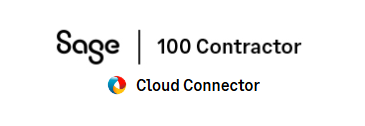Sage 100 Contractor 4-2 Payable Invoices / Credits
Overview:
Import Payable Invoices / Credits into Sage 100 Contractor. Simply download your payable invoices / credits into Excel, review and apply payable invoice information and import directly into Sage 100 Contractor 4-2 Payable Invoices / Credits.
Are you tired of manually keying in Payable Invoices / Credits one by one into Sage 100 Contractor? Would you rather download your payable invoices / credits, fill in the blanks in Excel and import the details directly into Sage 100 Contractor? The following integration template allows you to do just that. It mimics every feature and function of the 4-2 Payable Invoices / Credits data entry form.
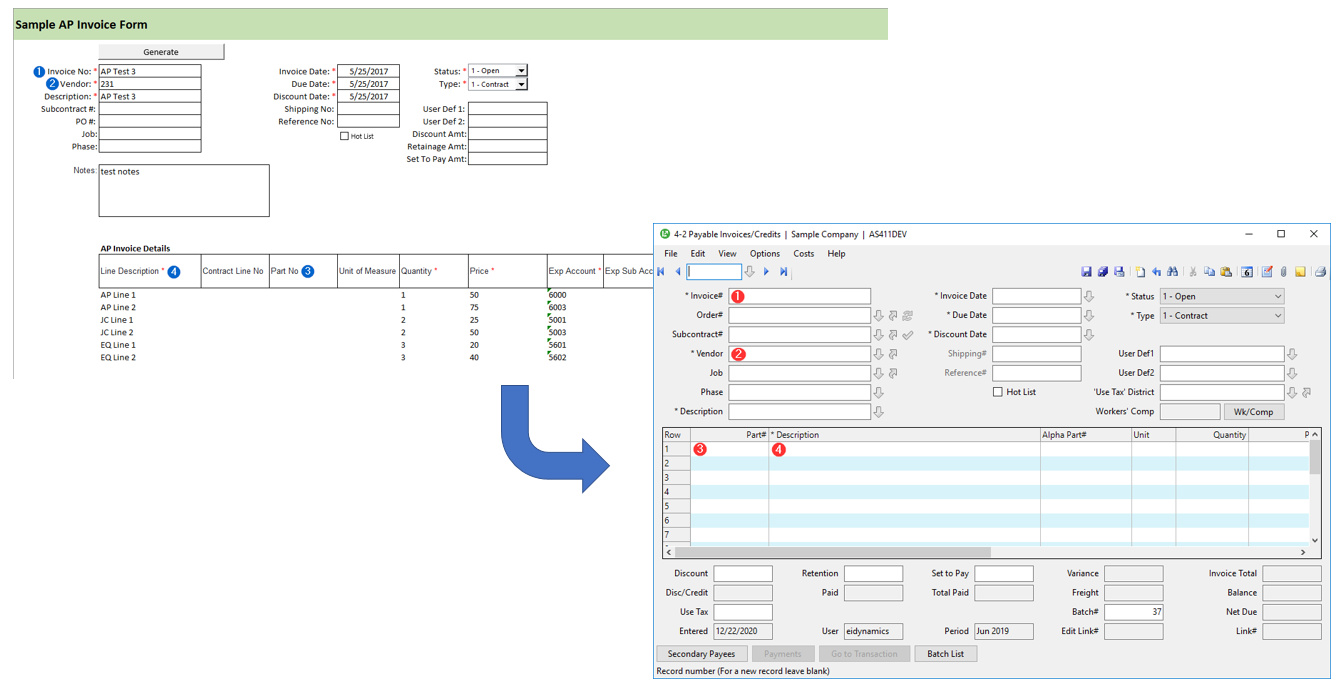
Key Features:
- Download Payable Invoices / Credits into Excel
- Edit key payable invoice information in Excel
- Bulk import payable invoices / credits directly into Sage 100 Contractor
- Supports all native features and functions of the 4-2 Payable Invoices / Credits Entry Form
Import Template Download:
Import File Layout:
Header| Column | Reference | Data Type | Tab | Example | Description |
| COL1 | Required | String (5) | Import | APINV | (File Type Code) |
| COL2 | Required | String (1) | Import | H | (Line Type Code) |
| COL3 | Required | String (20) | Header | Invoice No | |
| COL4 | Required ** | Numeric | Header | Vendor No | |
| COL5 | Required | String (50) | Header | Invoice Desc | |
| COL6 | Required | Date | Header | yyyy-mm-dd | Invoice Date |
| COL7 | Required (1) | Date | Header | yyyy-mm-dd | Due Date |
| COL8 | Required (1) | Date | Header | yyyy-mm-dd | Discount Date |
| COL9 | Required ** (2) | Numeric | Header | 1-Open, 2-Review, 3-Dispute, 4-Paid | Status |
| COL10 | Required ** | Numeric | Header | 1-Contract,2-Memo | Invoice Type |
| COL11 | ** (3) | String (20) | Header | Purchase Order No | |
| COL12 | ** (3) | String (20) | Header | Subcontract No | |
| COL13 | ** (4) | Numeric | Header | Job No | |
| COL14 | ** (4) | Numeric | Header | Phase No | |
| COL15 | String (20) | Header | Ship No | ||
| COL16 | String (20) | Header | Reference No | ||
| COL17 | String (50) | Header | User Def 1 | ||
| COL18 | String (50) | Header | User Def 2 | ||
| COL19 | (5) | Numeric (10,2) | Header | Discount Amt | |
| COL20 | Numeric (10,2) | Header | Retainage Amt | ||
| COL21 | Numeric (10,2) | Header | Set to Pay Amt | ||
| COL22 | Numeric | Header | 1=Yes;0=No | Hot List | |
| COL23 | Text | Header | Notes | ||
| COL24 | (6) | Numeric | Default=0; 1=Yes; 0=No | Auto close Purchase Order | |
| COL25 | (7) | Date | Posting Period |
** Validated Field - value must exist in the respective lookup table in Sage 100 Contractor COL: a placeholder must be provided for each column even if no value is provided (1) If the Due Date or Discount Date are left blank, then they will be derived from the terms in the Vendor Setup relative to the invoice date. However, if there are no terms in the Vendor Setup then they will be set to the Invoice Date. (2) If a Status of 4-Paid is entered no ledger transactions will be created for the invoice (3) Auto Detail: If no "D" records are passed into the file for the respective subcontract or purchase order then the detail line items will be automatically populated based on the existing line items for the PO or Subcontract (4) If a contract or purchase order number are entered jobnum, phsnum should not be entered and will be ignored (5) If the Discount Amt is left blank, then it will be derived from the Vendor Setup and applied relative to the invoice amount. Please note if a value of 0 is desired then use 0, as using blank for 0 will not be handled the same. (6) If the Invoice is coded to a purchase order and the invoice causes the balance of the PO to be less than or equal to zero the purchase order status will be changed automatically to closed (7) If posting period is left blank then the invoice date will be used as the posting period
Invoice Details
| COL1 | Required | String (5) | Import | APINV | (File Type Code) |
| COL2 | Required | String (1) | Import | D | (Line Type Code) |
| COL3 | Required | String (20) | Header | (Same as header) | Invoice No |
| COL4 | Required ** | Numeric | Header | (Same as header) | Vendor No |
| COL5 | Required | String (75) | Detail | Line Description | |
| COL6 | (1) | Numeric | Detail | Contract\PO Line No | |
| COL7 | ** | Numeric | Detail | Part No | |
| COL8 | String (10) | Detail | Unit of Measure | ||
| COL9 | Required | Numeric (12,4) | Detail | Quantity | |
| COL10 | Required (2) | Numeric (15, 6) | Detail | Price | |
| COL11 | Required ** | Numeric | Detail | Exp Account | |
| COL12 | ** | Numeric | Detail | Exp Sub Account | |
| COL13 | ** | Numeric | Detail | Inventory Location | |
| COL14 | String (30) | Detail | Part Serial No | ||
| COL15 | String (50) | Detail | User Def 1 |
** Validated Field - value must exist in the respective lookup table in Sage 100 Contractor COL: a placeholder must be provided for each column even if no value is provided (1) If a contract or purchase order number is entered, the contract line no is required for all lines (2) Price may not be a negative value. If the line amount is negative you must make the "Quantity" negative
Job Cost Details (Required if a "WIP Asset" or "Direct Expense" account is used on any invoice line item)
| COL1 | Required | String (5) | Import | APINV | (File Type Code) |
| COL2 | Required | String (1) | Import | J | (Line Type Code) |
| COL3 | Required | String (20) | Header | (Same as header) | Invoice No |
| COL4 | Required ** | Numeric | Header | (Same as header) | Vendor No |
| COL5 | Required ** | Numeric | Job Cost | Job No | |
| COL6 | ** | String (20) | Job Cost | Work Order Recnum | |
| COL7 | Required | String (50) | Job Cost | Description | |
| COL8 | ** | Numeric | Job Cost | Phase No | |
| COL9 | Required ** | Numeric (15,3) | Job Cost | Cost Code | |
| COL10 | Required ** | Numeric | Job Cost | 1=Material; 2=Labor; 3=Equipment; 4=Subcontract; 5=Other; 6=Utilities; 7=Purchase Order; 8=Work Order; 9=User Def Type 9 | Cost Type |
| COL11 | Required | Numeric (12,2) | Job Cost | Cost Amount | |
| COL12 | Text | Job Cost | Notes |
** Validated Field - value must exist in the respective lookup table in Sage 100 Contractor COL: a placeholder must be provided for each column even if no value is provided
Equipment Cost Details (Required if a "Equipment Expense" account is used on any invoice line item)
| COL1 | Required | String (5) | Import | APINV | (File Type Code) |
| COL2 | Required | String (1) | Import | E | (Line Type Code) |
| COL3 | Required | String (20) | Header | (Same as header) | Invoice No |
| COL4 | Required ** | Numeric | Header | (Same as header) | Vendor No |
| COL5 | Required ** | Numeric | Equip Cost | Equip No | |
| COL6 | Required | String (50) | Equip Cost | Description | |
| COL7 | Required ** | Numeric (15,3) | Equip Cost | Cost Code | |
| COL8 | Required ** | Numeric | Equip Cost | 1=Material; 2=Labor; 3=Equipment; 4=Subcontract; 5=Other; 6=Utilities; 7=Purchase Order; 8=Work Order; 9=User Def Type 9 | Cost Type |
| COL9 | Required | Numeric (12,2) | Equip Cost | Cost Amount | |
| COL10 | Text | Equip Cost | Notes |
** Validated Field - value must exist in the respective lookup table in Sage 100 Contractor COL: a placeholder must be provided for each column even if no value is provided
File Example:
APINV,H,"ABC 246",231,"Test AP Inv","7/20/2019","7/20/2019","7/20/2019",1,1,"","",,,"","","","",,,,0,"",, APINV,D,"ABC 246",231,"Line 1 AP",,,"",1,100,6040,,,"","" APINV,J,"ABC 246",231,2017008,"","line 1",,2010.000,1,100,""