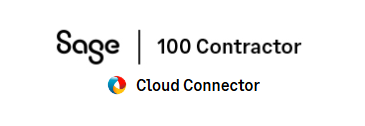Sage 100 Contractor 9-5 Takeoffs
Overview:
Import Takeoffs into Sage 100 Contractor. Simply download your takeoffs into Excel, review and apply takeoff information and import directly into Sage 100 Contractor 9-5 Takeoffs.
Are you tired of manually keying in Takeoffs one by one into Sage 100 Contractor? Would you rather download your takeoffs, fill in the blanks in Excel and import the details directly into Sage 100 Contractor? The following integration template allows you to do just that. It mimics every feature and function of the 9-5 Takeoffs data entry form.

Key Features:
- Download Takeoffs into Excel
- Edit key takeoff information in Excel
- Bulk import takeoffs directly into Sage 100 Contractor
- Supports all native features and functions of the 9-5 Takeoffs Entry Form
Import Template Download:
Import File Layout:
| Header | Reference | Data Type | Tab | Example | Description |
| filetype | Required | ESTO | ESTO | (File Type Code) | |
| recnum | Required (1) | Numeric | Header | Job No | |
| prtprc | Required (1) | Numeric | Header | 0=Default Cost;1=Billing Amt;2=Avg Cost;3=Lowest Vendor;4=Preferred Vendor | Part Cost Default |
| itmnum | ** (1) | Numeric | Header | Default 0 - None | Bid Item No |
| phsnum | ** (1) | Numeric | Header | Default 0 - None | Phase No |
| lckedt | (1) | Numeric | Header | 1=Yes;0=No (default) | Lock Edit |
| asmnum | ** | Numeric | Details | Assembly No | |
| asmchk | ** | String (1) | Details | L=Assembly;R=Assembly Labor;(Blank)= Part | Check Arrow Direction |
| prtnum | ** | Numeric | Details | Part No | |
| prtdsc | String (75) | Details | Part Description | ||
| untdsc | String (10) | Details | Unit of Measure | ||
| linqty | Numeric (10,4) | Details | Quantity | ||
| linprc | (2) | Numeric (9,6) | Details | Cost | |
| linlck | String (1) | Details | L=Locked;(Blank)=Unlocked | Line Locked | |
| qtyfrm | String (50) | Details | Quantity Formula | ||
| taxdst | ** | Numeric | Details | Tax District | |
| ovhmrk | Numeric (4,2) | Details | Overhead Rate | ||
| pftmrk | Numeric (4,2) | Details | Profit Rate | ||
| prmvnd | ** | Numeric | Details | Vendor | |
| cstcde | ** | Numeric (11,3) | Details | Cost Code | |
| csttyp | ** | Numeric | Details | 1-Mat,2-Lab,3-equip,4-sub,5-oth,6-udf,7-udf,8-udf,9-udf | Cost Type |
| tsknum | ** | Numeric (11,3) | Details | Scheduled Task No | |
| invloc | ** | Numeric | Details | Inventory Location | |
| usrdf1 | String (50) | Details | User Defined 1 | ||
| ntetxt | Text | Details | Notes | ||
| expnte | Text | Details | Export Notes |
Note: After a takeoff has been imported, the takeoff should be re-saved in Sage 100 Contractor's interface to ensure that the takeoff calculations and totals are correctly updated and calculated.
File Example:
filetype,recnum,prtprc,itmnum,phsnum,asmnum,asmchk,prtnum,prtdsc,untdsc,linqty,linprc,linlck,qtyfrm,taxdst,ovhmrk,pftmrk,prmvnd,cstcde,csttyp,tsknum,invloc,usrdf1,ntetxt,expnte ESTO,2017504,0,,,1,"",,"Assembly 1","",,,"","",,,,,,,,,"","","" ESTO,2017504,0,,,,"L",19101,"line 1 part ","ea",4,100,"","",,,,,,,,,"","","" ESTO,2017504,0,,,,"L",19102,"line 2 part","ea",5,200,"","",,,,,,,,,"","",""